Nowadays, businesses and freelancers have a lot to manage simultaneously. With many different income streams, tons of clients, payroll, and whatnot. It gets pretty challenging to keep track of everything from invoicing to online payments accounting and much more.
The need to stay on top of the market at once and make the right choice of the tools you are using is invaluable.
However, the two most popular tools are Honeybook vs Quickbooks, which small businesses and freelancers use worldwide to meet their business requirements.
Both help freelancers and small businesses manage invoicing, client management, online payments, inventory, etc.
This blog post will mention the critical differences between Honeybook and Quickbooks. Let us get into it.
Table of Contents
HoneyBook Overview
Here are some Pros and Cons of Honeybook
Honeybook Pros
- An all-in-one CRM software for small business
- Automatic payment reminders for clients;
- Integrates business management, invoicing, automation, and payments
- Solid Mobile App Integration
- User-friendly interface
- Dynamic pipeline-focused system
- Schedule appointments with ease.
- Versatile iOS and Android apps
Honeybook Cons
Honeybook Features
Below are some key features that make HoneyBook a valuable asset for freelancers.
Scheduling
Honeybook’s scheduling features allow you to create schedules for client meetings twice as fast as other project management tools.
You can easily set a time block schedule for projects and conferences and set your availability, share the link and Honeybook automatically schedules the meeting. I am using Honeybook to manage my
The software also allows you to send customized confirmation and reminder messages regarding scheduled tasks.
Contract
Honeybook provides you with customizable contract templates that you can use to onboard your clients. You can use the preloaded contacts templates or import what you already use if you have contracts set up.
It’s a great feature, especially if you’re starting your freelancing career and aren’t sure how to draft a contract.
Proposal
Honeybook proposal is an all-in-one package that helps guide your clients through the sales funnel all in one document.
There is also an invoice that describes the services you will provide, a contract that can be digitally signed, and then a payment link so you can get paid right away.
Automation
From automatic payment reminders to review requests, Honeybook is the best project management software to handle your daily workload.
The software lets you queue up sequences of tasks, essential files, and other automation to ensure your business keeps running even if you are away.
When a prospective customer reaches out, you can have the software send a gentle note and a questionnaire or set up a meeting on your calendar.
These immediate follow-ups will make your business look professional and free you from billable tasks.
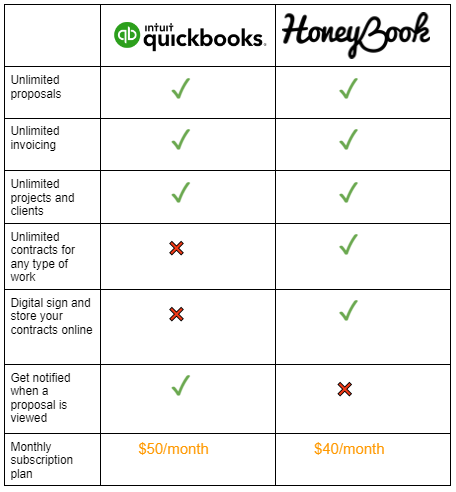
Quickbooks Overview
Here are some Pros and Cons of Quickbooks
Quickbook Pros
- In-depth accounting reports
- Improved user interface
- Manage payroll
- Powerful mobile apps
- Send custom invoices & quotes.
- Overtime monitoring
- Connect with your bank.
- Continuous feature improvements
- Enhanced onboarding
Quickbooks Cons
- Quite pricey
- Instability/system crashes
- A limited number of users
- The support could be better
Quickbooks Features
Below are some key features that make Quickbooks a valuable asset for freelancers and small business owners.
Invoicing
QuickBooks Desktop offers excellent invoicing features, allowing users to create professional invoices for their clients.
The premier edition offers users a variety of domain-specific invoice templates, including product, services, and professional invoice templates.
With the Quickbooks Payment option, you can now add a “Pay Now” button to your client’s invoices for easy and quick payments.
Inventory
Excellent inventory tracking is available in Quickbooks. You can easily track the stock value in real time.
With the advanced inventory features, including low stock alerts the ability to track any product by part number, the option to add product cost, and the ability to set reorder points.
By staying on top of your inventory, you can see what doesn’t and make related changes in your business to make it profitable.
Honeybook vs Quickbooks: Key Differences
User Interface
Both software has a relatively good user interface. Getting easy with Quickbooks may take you some time. It’s fully customized and has a lot of features that increase its level of complexity of it.
However, I have my personal experience with Quickbooks, it may take some time to get to use it, and it’s totally worth it.
On the other hand, Honeybook gives you a straightforward dashboard with some personal touches across the software.
It uses a micro survey to ask the users what they need the most; focusing on those questionnaires will help Honeybook best support their experience using the tool.
Once in the software, a dashboard clearly displays all the product features, from project management to bookkeeping.
And at the end, you can test all the features with a “client bot.” This bot allows new members to give elements a taste without having a real-world client on the other side.
Online Payments
Both tools offer a wide range of features to fulfill your online payment and billing needs. As I mentioned above, Honeybook offers customized invoicing templates that you can style to reflect your business.
While Quickbook provides similar features, Honeybook’s more robust integration to the service’s payment processing option gives it a little edge.
Quickbooks offers several online payment options, with a processing fee of 1% for bank transfers. Though the payment processing fee is relatively higher, it provides a more comprehensive payment solution.
It allows you to accept recurring payments, send recurring invoices, and accept card payments.
Ecommerce Integration
Brands are expanding their business with the internet; with this evolving market state, e-commerce integration is an essential feature that any bookkeeping tool should provide.
Well, the good news is Quickbooks lets you do it. It’s just not bookkeeping software; it can easily manage your inventory, display products, and accept online payments from one place.
Honeybook has no e-commerce integration feature as it is CRM software.
Pricing
HoneyBook offers three pricing plans:
- Starter plan: $9 /month
- Unlimited monthly: $39 /month
- Unlimited annual: $390/year
QuickBooks has three pricing plans:
- Simple start: $4.80 per month ($142.76 per year)
- Essentials: $7.50 per month ($224.10 per year)
- Plus: $10.20 per month ($304.61 per year)